修改前:

修改后:

———–分割线————
关于知更鸟主题“关于本站”小工具中头像的 居中布局 美化工作。
其实比较简单,一段CSS代码就可以搞定。


将下面样式代码添加 WP后台—>外观—>主题选项—>定制风格,“自定义样式”中。
——————
/** 修改 关于本站 css**/
.about-img {
text-align: center;
background: url(https://wx2.sinaimg.cn/large/0066LGKLly1fjvq3dc19uj309q02sa9y.jpg) center center no-repeat;
background-size: cover;
height: 120px;
border-radius:8px;
margin: -10px -15px 30px;
}
.about-img img {
float: none;
border: 1px solid #ddd;
border-radius: 50%;
padding: 0px;
height: auto;
text-align: center;
width: 120px;
margin: 30px 0 0 0;
}
.about-name {
text-align: center;
font-size: 16px;
position: relative;
display: block;
}
.about-name {
font-size: 16px;
font-weight: 700;
}
——————-
完。
© 版权声明
文章版权归作者所有,未经允许请勿转载。
THE END

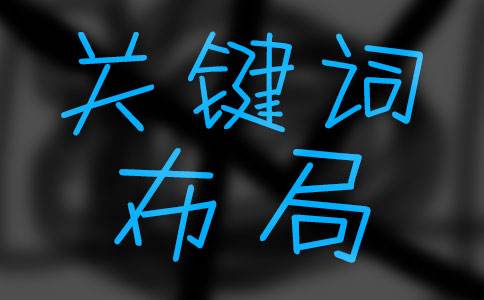





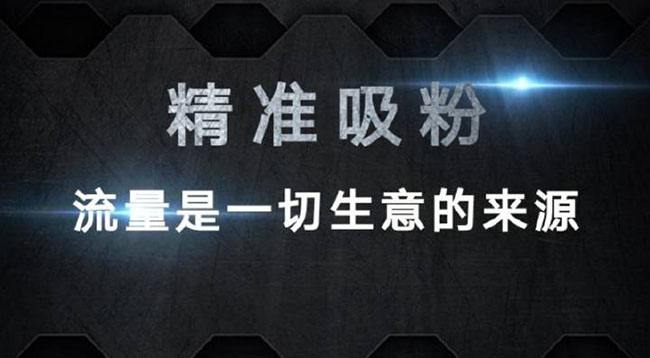
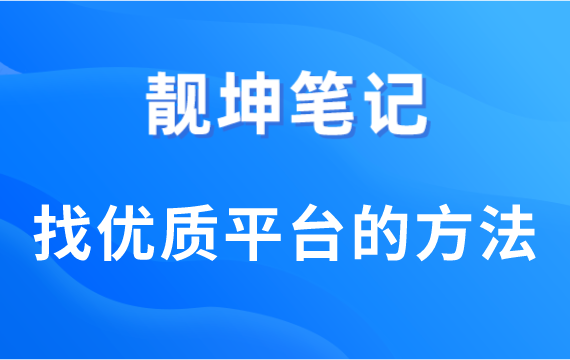
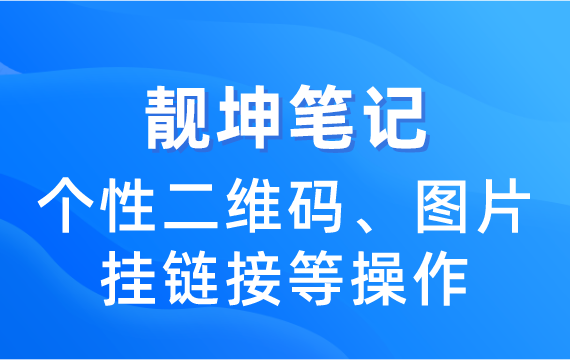
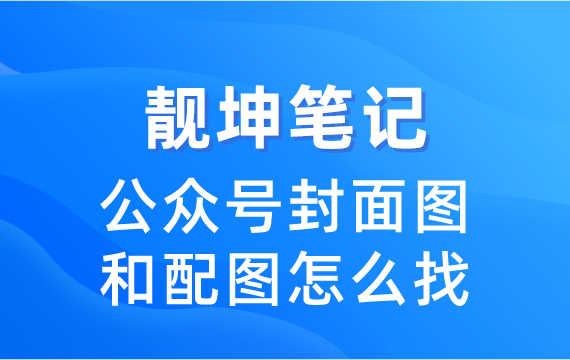
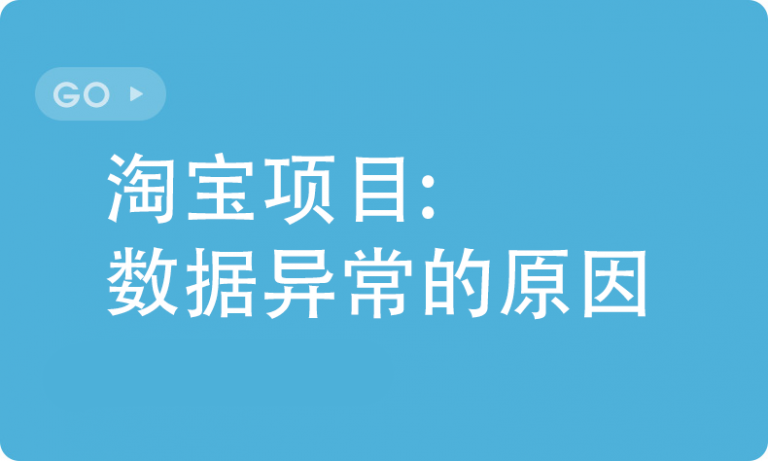

暂无评论内容